If you are using VMWare Workstation, you will notice that you can’t boot from USB Flash Drive. There isn’t any USB option in BIOS boot menu. But sometimes, you need to boot from USB Flash Drive, such as to test installation of pre-configured system, to boot your favorite operating system which comes in USB edition, etc. At this time, VMWare Workstation 7 isn’t officially support booting from USB Flash Drive yet, but there is a workaround which can help you boot from USB Flash Drive by using Plop Boot Manager.
Requirement
- Plop Boot Manager
- An USB Flash Drive with a bootable system
- VMWare Workstation
Step-by-step to boot from USB flash drive on VMWare Workstation
- Download Plop Boot Manager from Plop – Boot Manager. Navigate to Downloads -> Boot Manager downloads -> click on Plop Boot Manager to download. At this time, the latest version is 5.0.11-2 (stable) as the figure below.
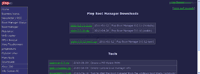
- Once the download is finished, extract the downloaded file. You see the image file, plpbt.iso, which will be used in next few steps. This is the image file that will allow us to boot from USB Falsh Drive.
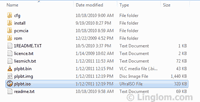
- Next, edit your virtual machine’s settings on VMWare Workstation. Add an USB Controller if it doesn’t have one and ensure that the checkbox Automatically connect new USB devices is checked.
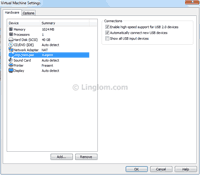
- Attach the Plop boot manager image (plpbt.iso) as CD image.
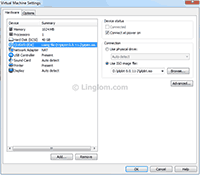
- Attach your USB device and power on your virtual machine, you will see Plop boot manager screen.
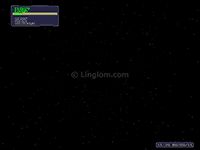
Note: If you doesn’t see Plop boot manager screen, you have to check boot order in BIOS of your virtual machine. To configure boot order in BIOS, press F2 when the virtual machine starts and select Boot tab. Next, move cursor to highlight on CD-ROM Drive and press ‘+‘ (plus sign) to move it up. Then, save settings and exit.
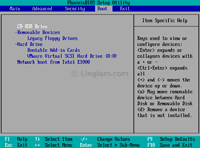
- Now you can boot a virtual machine from your USB Flash Drive on VMWare Workstation.
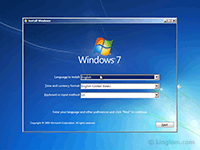
Very useful!
Thanks!
Thank you, I didn`t know how to cope with this problem
Excelente…..un millon de gracias
Great, perfect…you are a man.
Great….many thanks!
Awesome Nice little trick espically when we are trying to do USB Boot testing
Great job… thnx a tonne.
Thank you! Very useful.
thanks very much, that’s great idea
thanks a lot, it works for any VMware product.
upd# sorry missed that this didn’t work with esxi5
Many thanks!
Thanks a lot,It works well for me.
Very nice tool for booting from usb in vmware…..:)
Did not work for me. 🙁 VMWare did boot from Plop Boot Manager, but PBM couldn’t boot off my flash drive.
Will that work in VirtualBox too?