You have downloaded MySQL Connector/ODBC (ODBC driver) from MySQL – Connector/ODBC. And when you’re trying to install it on Windows, you receive error message similar as the following:
Error 1918. Error installing ODBC driver MySQL ODBC 5.3 ANSI Driver, ODBC error 13: The setup routines for the MySQL ODBC 5.3 ANSI Driver ODBC driver could not be loaded due to system error code 126: The specified module could not be found. ...\myodbc5S.dll... |
Solution
MySQL Connector/ODBC requires Microsoft Visual C++ 2010 redistributable so you have to install it first.
If you want to install MySQL Connector/ODBC 32-bit version, you have to download and install Microsoft Visual C++ 2010 Redistributable Package (x86).
If you want to install MySQL Connector/ODBC 64-bit version, you have to download and install Microsoft Visual C++ 2010 Redistributable Package (x64).
After you installed Microsoft Visual C++ 2010 redistributable, you can try reinstall MySQL Connector/ODBC again, the issue should be resolved this time.
Added solution from a user, VCD:
For me, I am installing mysql-connector-odbc-5.3.6-win32.msi, Microsoft Visual C++ 2010 Redistributable Package (x86) doesn’t work for me. However Visual C++ Redistributable Packages for Visual Studio 2013 works.
You can find Visual C++ Redistributable Packages for Visual Studio 2013 at
https://www.microsoft.com/en-us/download/details.aspx?id=40784
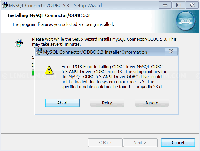
Doesn’t work. Even on a clean install. 3/4 of my machines, I cannot install the connector. They all have that VC pack installed.
Hi Peter,
Is the error message exactly as described in the post? Have you tried to install both versions of VC++?
What are the versions of Windows and connector/ODBC that you having problem? Maybe I could replicate error in my environment to help you.
Hi,
I already did your suggestion but it didn’t work with mine as well. Can you suggest another solution. the Version I tried to install is 5.1.11.
Hi Michaela,
It could be that the VC++ library files (DLL) are read-only so when you install VC++, the files didn’t update. Please check these files if they are read-only (by right-click on the file and select Properties)
– C:\Windows\SysWOW64\msvcp100.dll
– C:\Windows\SysWOW64\msvcr100.dll
– C:\Windows\System32\msvcp100.dll
– C:\Windows\System32\msvcr100.dll
If one of these files are read-only, try to remove read-only attribute out from the file. And try to re-install VC++ again.
* It is recommended to backup these files before re-install in case you may need it back.
yes it works
for odbc 32 bit version
visual c++ 2010 32 bit version needs to installed
no matter your windows is 64-bit
I was running an app in IIS with 32-bit configuration which required 32 bit odbc driver
Hi
I had the same problem and I was using windows vista 64 bit version and for some reason the installation file for MySQL ODBC Driver on Window was keep coming with an error that appears above.
I then decided to Google for a solution, this first I was enter on the web form and i have manage to get solution to my problem.
Basically what I figure out was, the problem with installation is that the originally installation file require another components to be installed first before you can processed with the MySQL ODBC Driver installation for windows.
The Installation file that requires for MySQL ODBC Driver on Window 32 /64 is Microsoft Visual C++ 2010 Redistributable Package (x86) for 32 bits or Microsoft Visual C++ 2010 Redistributable Package (x64) for 64 bits.
I hope I were a bit helpful for some people too, I would like thank you for the person who managed to get the solution to this problem firstly. Many thanks
I am having the same problem, and the solution described here doesn’t help. I am unable to install either the 32 or 64 bit C++ Redistributable Package. The error message says that I already have a newer version installed. I don’t want to downgrade the redistributable.
Any other suggestions?
Hi,
I suggest you try to uninstall MS Visual C++ 2010 redistributable that you have. And reinstall with the new one that download from Microsoft.
If it doesn’t help, check more information on this link, http://blogs.msdn.com/b/vsnetsetup/archive/2014/07/17/installation-failing-with-a-newer-version-of-microsoft-visual-c-2010-redistributable-has-been-detected-on-this-machine.aspx
THANKS FOR YOUR HELP
None of this works. I install the C++ package, and I still get that error.
“None of this works. I install the C++ package, and I still get that error.”
For me neither on Windows 10 x86 (32 bit)
Update: ODBC connector version 5.2.7 works.
For me, I am installing mysql-connector-odbc-5.3.6-win32.msi, Microsoft Visual C++ 2010 Redistributable Package (x86) doesn’t work for me. However Visual C++ Redistributable Packages for Visual Studio 2013 works.
You can find Visual C++ Redistributable Packages for Visual Studio 2013 at
https://www.microsoft.com/en-us/download/details.aspx?id=40784
@VCD
Thank you Sir, your link was very helpful 🙂
Thanks VCD, your link also solved my Problem, because the other Visual Studio Redistributable Packes version was to old!
Working…
1) Windows 2012
2) Visual C++ Redistributable Packages for Visual Studio 2013
3) mysql-connector-odbc-5.3.6
I installed the 32-bit version of the MySQL ODBC connector, and the installation completed seamlessly.
Hi, I followed “Nidelson G” suggestion to install VS 2013 and it worked. Thanks!
thanks VCD , you rocks buddy
VCD thanks!! Works Great!!
Hi , I am happy to know you that second solution works for me .. Thanks
VCD solution is working.
Yep. 2013 package worked for me as well. Thanks
I tried for the better part of 2 days to install v5.3.6 for winx64, but kept getting the:
ODBC error 13 … the network path was not found …\myodbc55.dll):
I already had the Visual C++ Redistributable installed.
I checked the attributes of the 4 dll files that linglom suggested, but none were set to readonly. I tried everything I could think of, including uninstalling everything on my computer related to MySQL, cleaning all MySQL references from the computer registry, etc.
Nothing worked…until I noticed erno’s message: “ODBC connector version 5.2.7 works.”
I figured, what the heck. Downloaded 5.2.7, ran the install, and it installed the first time without a single blip.
Thanks erno!
For ODBC 32-bit data sources:
mysql-connector-odbc-5.3.6-win32 requires:
Visual C++ 2013 Redistributeable x86 (aka 32bit)
(for 32-bit programs to connect to a 32-bit ODBC data source)
For ODBC 64-bit data sources:
mysql-connector-odbc-5.3.6-winx64 requires
– Visual C++ 2013 Redistributable x64 (aka 64bit)
(for 64-bit programs to connect to a 64-bit ODBC data source)
installing relevant Visual C++ 2013 Redistributable worked for me
https://www.microsoft.com/en-pk/download/details.aspx?id=40784
please select relevant architecture
Thanks a lot VCD. That worked for me too…. VC++ for 2013
VCD THANK YOU VERY MUCH…. Its Works….. Its Works……. LOL
Nidelson Gimenes comments worked for me too.
thanks VCD. VS 2013 worked.
Gracias a VC++ 13 x86 redistribuible con el 10 no funciona. Mil gracias.
Basically works but not as specified. Yes, the problem is the lack of the VC++ redistributable. I downloaded and installed the files for the 2015, 2013 and 2012 versions (not sure which one did the trick, but I suspect it was the 2015, the latest available). I installed both x86 and x64 components and was then able to successfully install ODBC 5.3.7, both 32 and 64 bit drivers.
uninstalled VC++redistributable 2010 and installed 2013 version thereafter installied ODBC worked like a sharm
Hello!
I needed Visual C++ Redistributable Packages for Visual Studio 2013 at
https://www.microsoft.com/en-us/download/details.aspx?id=40784
It’s worked perfectly!
VCD you are my best friend!!!
I had VC++ Redist 2010 installed, but i still couldn’t install MySQL ODBC driver.
i installed VC++ Redist 2013 version and it helped
(i use Windows 2012 and mysql-connector-odbc-5.3.9-winx64).
So VCD’s solution helped me.
Thanks!
Thanks, it’s work
Installing Visual C++ Redistributable Packages for Visual Studio 2013 worked for me too before installing mysql-connector-odbc-5.3.9-win32.msi. I have to use the 32 bit version because Endicia Mail Service doesn’t support the 64 bit version.
Thanks VCD that did the trick!! I installed Visual C++ Redistributable Packages for Visual Studio 2013 64bit then MySQL ODCB installed successfully
Thaks you!!! your’e the best!
Hi, I install VS 2013 and it worked. Tks!
Asad, you post same solution as OP, which did not work.
VCD- your’s works. Thank you.
VS2017 here, I couldnt downgrade the c++ dists to test. “Fix” ended up being a newer mysql driver from 5.3.10 which was throwing 126 errors at different stages on both 32 and 64 bit installations
Windows 10 Pro
Installed vd_redist.x64 “Microsoft Visual C++ 2017 Redistributable (x64) – 14.15.26706”
installed vd_redist.x32v “Visual C++ 2017 Redistributable (x86) – 14.15.26706”
Installed “mysql-connector-odbc-8.0.12-win32”
Installed “mysql-connector-odbc-8.0.12-winx64”
Installing Visual C++ Redistributable Packages for Visual Studio 2010 worked for me, I had installed Visual C++ Redistributable Packages 2013 didn’t work. The solution is Visual C++ Redistributable Packages so try both whichever works for you for servers I will recommend both 2010.
mysql odbc 8.0.13 installed successfully with VC 2017 redist. FYI
It worked for me
• Windows 10
• mysql-connector-odbc-8.0.19-winx64
• Visual C++ Redistributable for Visual Studio 2015, 2017 or 2019
Link to download
https://aka.ms/vs/16/release/vc_redist.x64.exe
thank you very bro
oh thank very much ,the problem is absolutely solved