There are many software and online services that convert images to pdf files. But some may not free, some may contains virus/malware. So it is suggest to use one that has good reviews by trusted websites. Today, I’m going to present you a free tool that can convert multiple images to a single pdf file, images2PDF.
Images2PDF is a small tool from pdfforge that convert images (jpg, png, gif, tiff, bmp, and pcx files) to a PDF file and it works very fast. Also, it doesn’t contain any virus/malware if you download from the official website.
In this article, I’ll show you how to convert multiple JPEG files to pdf with images2pdf.
Step-by-step
- Download Images2PDF from PDFForge.org.
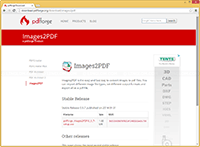
- Install Images2PDF.
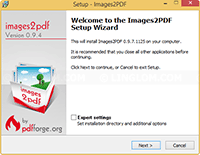
- Run Images2PDF.
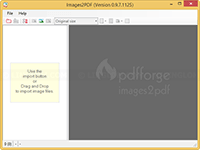
- Add images files that you want to make PDF. You can select images that you want to convert and drag them to the left side window on the program.
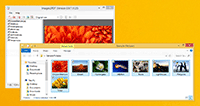
- Once you finish adding images, click File -> Export to pdf to create PDF.
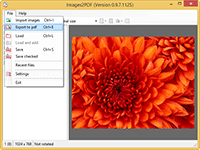
- You can set metadata, image compression and specify output pdf file location and click Export to begin.
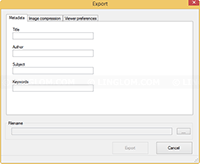
- A PDF is created with images that you selected as content.
