You receive the error message while trying to execute a program:
"The program can't start because MSVCR110.dll is missing from your computer. Try reinstalling the program to fix this problem. |
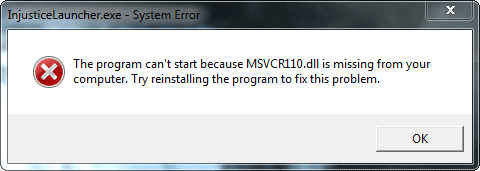
Solution
This error message appears when you want to run a program which requires the Microsoft Visual C++ Redistributable 2012, but you haven’t installed it yet.
The Microsoft Visual C++ Redistributable 2012 can be downloaded from the Microsoft website as x86 or x64 edition depending on your program (x86 -> 32 bit or x64 -> 64 bit). The download link is as follows:
http://www.microsoft.com/en-us/download/confirmation.aspx?id=30679
The dll letters spell this out.
MS = Microsoft, V = Visual, C = C++, R = Redistributable
Thanks!!!
Bro, saya kok MSVCP110.dll bukan MSVCR110.dll ya ?
Thanks for being helpful. my God blase you
tnx but you didn’t mention if this exist in your os first stem is uninstall that from add or remove section after that download and install for fixing error