Problem when view CHM files over LAN
When you view files which use HTML Help featues (for instance, the chm file format) from a remote location, you can open the file but the content won’t show up as the example figure below.
I try to open a remote chm file from bkkvirtual01 pc.
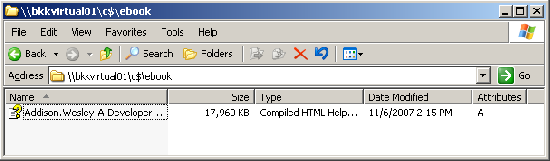 The file was opened, but the content was unavailable and show error message
The file was opened, but the content was unavailable and show error message
“Action canceled
Internet Explorer was enable to link to the Web page you
requested. The page might be temporaily unavailable.”
This is an expected effect from security updates (896358 and 890175) to prevent threats from HTML Help that could allow remote code execution(more information at microsoft knowledgebase MS05-026 and MS05-001)
Solution
If you are on the network which can be trusted and secure, you can try to lower the security restrictions for the Local intranet zone to allow chm files to be open remotely by modify the windows registry.
The solution belows will change key “MaxAllowedZone” in Windows Registry to ‘1’ to allow HTML Help features for Local Machine Zone and Local intranet zone.
Solution 1: Manually create key on Windows Registry
- Open Registry Editor.
- Expand to My Computer\HKEY_LOCAL\MACHINE\SOFTWARE\Microsoft\HTMLHelp\1.x
- Create new Key “ItssRestrictions” under 1.x. if you already have this key, skip this step.
- Add new REG_ DWORD as “MaxAllowedZone” and assign value ‘1’.
Solution 2: Execute .reg file
Copy the code below, paste into text editor, save as .reg file and execute it.
Windows Registry Editor Version 5.00
[HKEY_LOCAL_MACHINE\SOFTWARE\Microsoft\HTMLHelp\1.x\ItssRestrictions] “MaxAllowedZone”=dword:00000001After add the registry key, try open the file again, now I can open a remote CHM file.
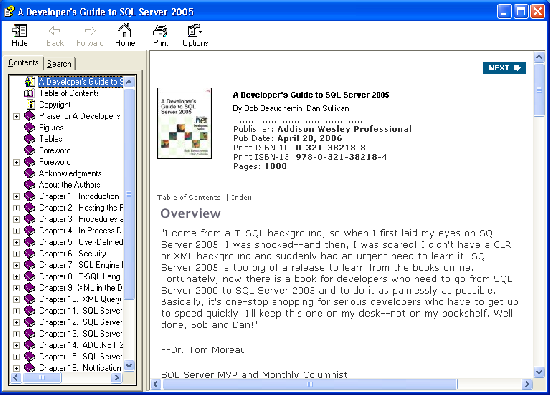
For more information, visit Microsoft Knowledge base at 892675
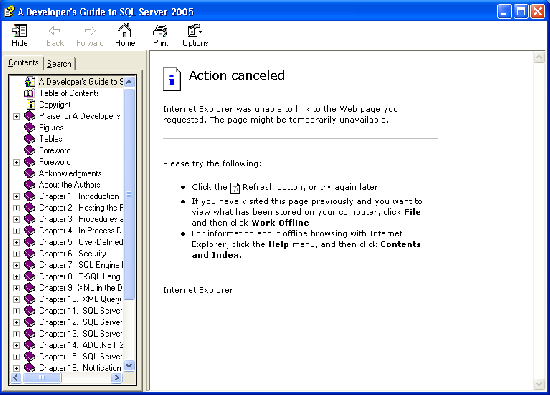
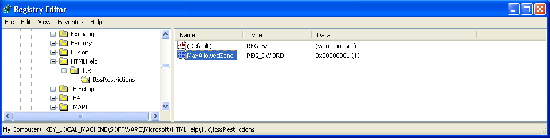
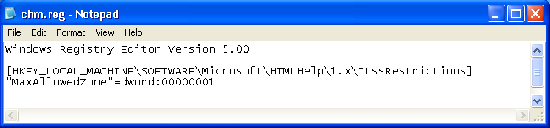
Useful article. It happens to me sometimes.
m havin vista ultimate.. is saying anyfiles can be unintentionaly deleted .. r u sure want to instal registry..
plz wat to do further …
I haven’t tested on Vista yet but you can try add the registry key mentioned in the article. If you execute the .reg file and there is a pop-up warning message, simply click Yes to proceed.
And let me know if the solution works in Vista or not would be great.
Thanks, this worked for me. i distributed the registry settings to the computers via an AD GPO / REG.exe.
@echo. Setting Help To Read over the network >> %LogFile% 2>>&1
%SystemRoot%\SYSTEM32\REG.exe ADD \\%ComputerName%\HKLM\Software\Microsoft\HtmlHelp\1.x\ItssRestrictions /f /v “MaxAllowedZone” /t REG_DWORD /d 1 >> %LogFile% 2>>&1
@echo. ErrorLevel = %ERRORLEVEL% >> %LogFile% 2>>&1
Thank for sharing, rjt.
Doesn’t work for Windows 7 (w/IE 8). Still searching for a fix. At this point the only solution is to use a different program for viewing CHM files (such as XCHM).