PotPlayer is one of the best multimedia player on Windows. It is free to use and can play most video and audio formats. You can download at http://potplayer.daum.net.
Yesterday, I probably did something on PotPlayer and it became transparent. I can look through the video playback window including all menus and icons. Even when I’m watching a video clip, it still transparent and I can barely watch the clip as you can see below.
This is not a bug or issue on PotPlayer. It is likely that you may have accidentally changed transparency setting on PotPlayer. This article shows how to adjust transparency setting to original value.
Solution
You may accidentally changed transparency setting which is a slider bar located at top right of the program when you moved the program window on the Desktop.
To fix it, simply move the slider to rightmost to change transparency setting back to 100% as in the figure below.
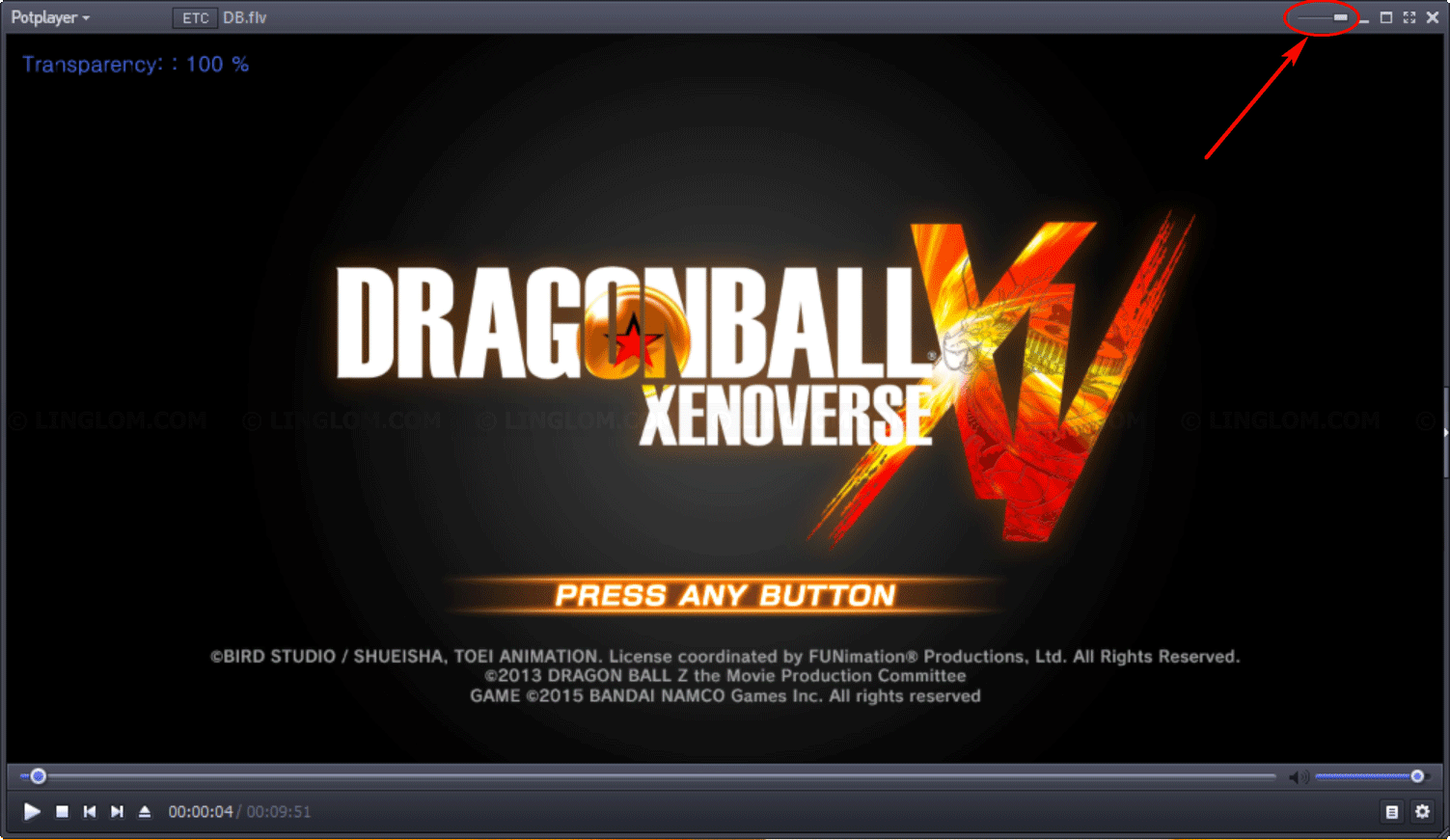
You can also change transparency setting from the menu by right-click on PotPlayer -> Skins -> Transparency -> Main -> select 100%.
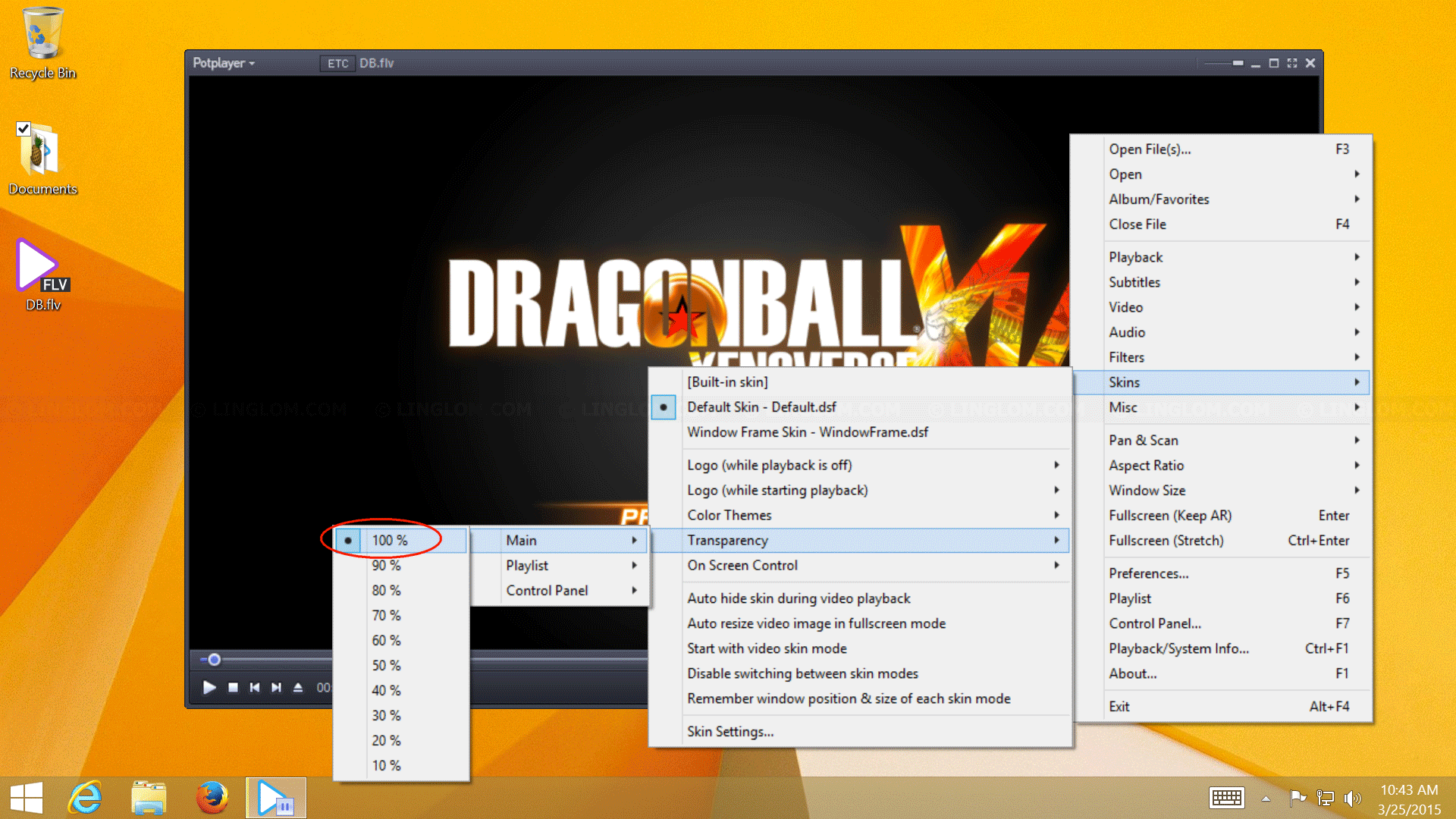
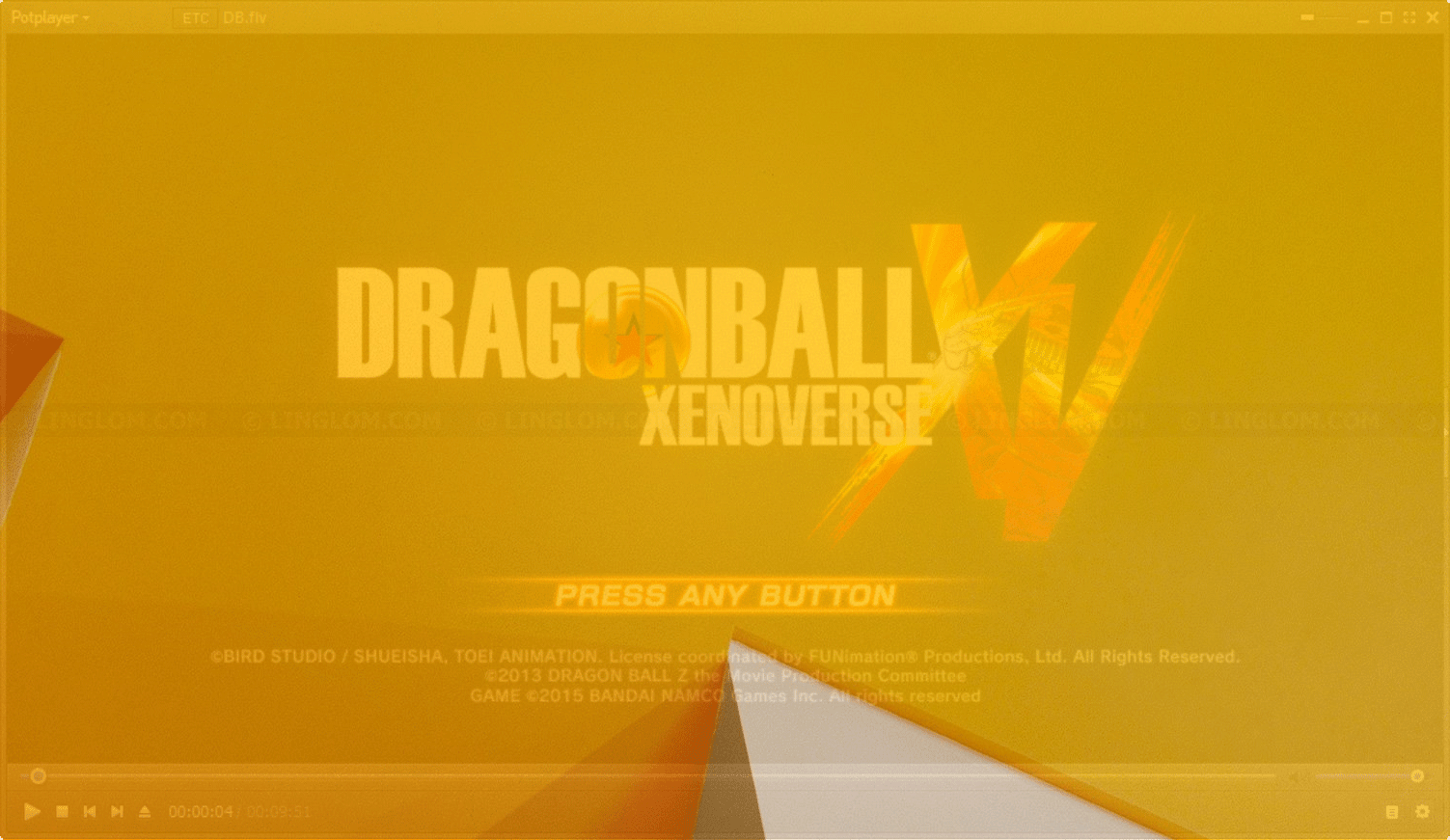
Yes, thankyou, that is helping. but i dont see the need of transparent exept if we can do something behind the player ( for example: i can run a shortcut of Aplication by double click it behind a transparent pot player). I’ll appreciate it, when you solve this issue, thanks.
Thankyou. The solution should have been obvious, but it was not.
Thank you for sharing this info.
thanks a lot
thank u
such simple thing.i even re-download and reinstalled.nothing happened.thank you very much.
thank u
Hi thanks for the info it helped me I’m most grateful…
Many thanks for this. I’ve no idea how I managed to reduce the transparency but your article solved the issue
many fcking thanks!
Thanks a lot
Thanks mate, went through all the menus on rigfht click.
Thank you so much.
Thanks! It was driving me crazy!
Thanks so much! This was really annoying me – you solved it.
Thank you so much! This was driving me nuts! Love Pot Player!
Thanks. that was well said, short and to the point.
Thanks for providing the solution. My original thought hat I did something accidentally to the player’s configuration was right, I’m just slightly annoyed that “resetting PotPlayer settings” did not fix the issue. It should have fixed the issue because it’s not its default configuration.
Thank you
saved me, thx
Thanks a lot indeed.
Thanks – I happy now 🙂
oh boy. thanks so much for this article. I couldn’t figure this out. What an odd place to put a transparency setting.
lolz 😛
Really it’s a funny problem 😀
Suddenly I got the same problem today.
I am using pot player for last 3 years, but I did not noticed this features.
Thanks
Why put in that option in the first place? Idiots making a top program with a stupid option making a lot of people reinstall it time after time.
Thank you. Worked great!
Thank you so much for the solution.
thanks
BUT, Slider Bar is the best for setting transparency…….
thanks you so much.
thank you so much
Thank you. I think the transparency slider is a completely pointless tool and it should be removed in updated versions.
lol
thank u
i reinstall pot player but that dident help
and i came here and solved my problem
LOL, so many people have this problem, the Pot Player people should fix the poor UX, and basically get rid of that slider.
It solved my problem. Great Post.
solved. thank you.
Gracias
oh boy. thanks so much for this article. I couldn’t figure this out. What an odd place to put a transparency setting. ^2
Thanks so much. I’ve been wanting a solution for this for about three months now. But that’s really a odd place to put a transparency setting.
Hi thanks
Hi yesterday my little sister might have tampered with my pot player and now it only shows in black and white help. Ps my options are in Chinese so I can’t seem to do anything .
Thanks so much. Finally did a search to find out what was causing this, and thankfully landed here!
Thank you so much
Thank you.
Thank you so much, this solution instantly solved the problem for me, I thought I would have to reinstall the program or something, couldn’t figure out what is wrong until I read your article.
thank you.
Thank you so much, i was faced the same problem too, but i solved it know .
Now it’s Aug 2020:
THANKS!!!!!
==========
DFD
Tq so much