When you run a PHP file, you see the following error message:
Fatal error: Class 'XSLTProcessor' not found |
Cause
The PHP file requires XSL extension which isn’t enabled on your web server.
Solution to fix “Fatal error: Class ‘XSLTProcessor’ not found”
Install the XSL extension and restart your web server service.
Note: don’t forget to restart your web server service (e.g. Apache, IIS) after you made changes.
If you use XAMPP on Windows, edit php.ini (default location is C:\xampp\php). Then, search for the text below:
extension=php_xsl.dll |
If there is already the text in file, remove a semi-colon (‘;’) in front of it and save the file.
If you don’t find the text, simply add it (better next to other extension texts) as the figure below and save the file.
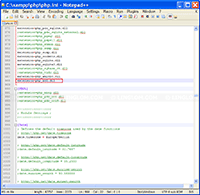
On Linux, execute this command to install XSL entension.
apt-get install php5-xsl |
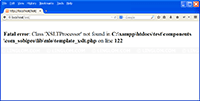
Yes!
It’s working for windows.
Thanks.
Yup 🙂
Thank you very much , it’s working now
Great!